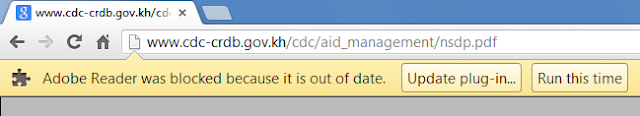 Adobe Reader was blocked because it is out of date. It might be your Adobe Reader is out of date or it is duplicated plug-in as below:
Adobe Reader was blocked because it is out of date. It might be your Adobe Reader is out of date or it is duplicated plug-in as below:
To disable the Chrome PDF viewer and revert to Adobe Reader:
1. Type "chrome://plugins" in the address bar (without the quotes)
2. Hit enter
3. Click on details (near the top right)
4. Disable "Chrome PDF Viewer" and enable the Adobe Reader newest version.or
5. Disable "Adobe Reader" and enable "Chrome PDF Viewer"
5. Disable "Adobe Reader" and enable "Chrome PDF Viewer"
Try it is working.
[Solved] Adobe Reader was blocked because it is out of date


0 comments :
Post a Comment